Internal memory refers to the internal storage space that comes with your
phone and not the space afforded you by the insertion of a microsd card.You cannot expand your internal memory of your phone so it has
to be used wisely. Some phones come with less internal storage and some
comes with high internal storage.
 Internal memory is an essential part of your phone because the Android
OS needs it and all your important and inbuilt apps are installed on the
internal memory only.
Internal memory is an essential part of your phone because the Android
OS needs it and all your important and inbuilt apps are installed on the
internal memory only.
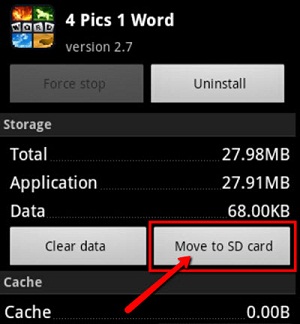
Problems caused by Low Internal Memory
Hanging & Freezing Issues
Your phone may hang or freezes sometimes in the middle of your work because of low internal memory. This is a very annoying problem for anyone and the only way to fix is to free up some internal memory of your phone.No Room for Some Apps
Some apps installs only on your phone internal memory and also they cannot be moved to SD card storage. So it is very necessary that you have some internal storage space left to install those needed apps.Tips to Free Up your Android Phone Internal Memory
Here are the top recommended ways to free up the internal storage memory of your android device whether it is a smartphone or a tablet.Move Files to SD Card
The first thing you can do is to move all your data, audio, video and image files to the SD card storage. Also you can configure your camera settings and other apps settings to store their files on SD card by default.Move Apps to SD Card
Next thing you can do is to move all your apps to the SD card storage. You can do this by going to settings->apps->select the app you want to move and then select the option Move to SD card to move the app on your SD card memory. There are some apps that cannot be moved to the SD card so you cannot do anything in this case and you have to just leave them on the internal storage only if you need them.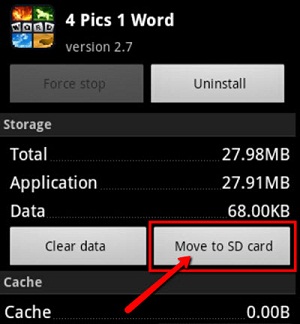
Comments
Post a Comment